Jobs overview
Understand how GoPure CRM Cleanup background jobs work and what they can do for your CRM data quality.
Documentation
Job Overview
Job Types
App Settings
Setup Guide
Data Processing
Support
Pricing Overview
Jobs overview page
When you open the app, the jobs overview shows you a list of all jobs. These includes jobs currently running, and those ran in the past.
A Job is a specific instance of a data cleaning task that has been scheduled or executed within the system. It will run in the background because you can have thousands of records and take time to complete.
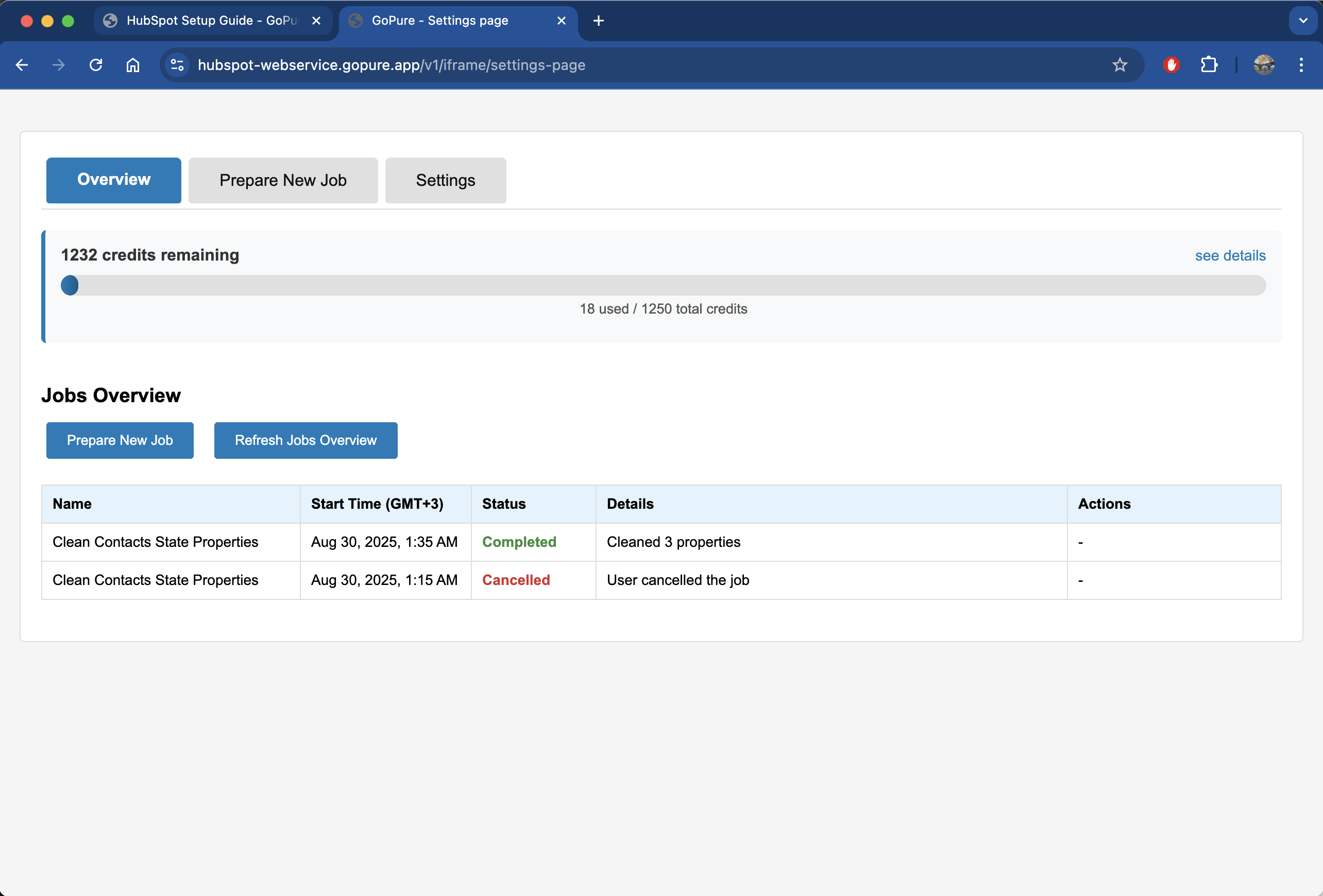
Job status
A job can have the following status:
Help! I can't find the jobs overview page anymore
If you're not on the jobs overview page, you can always navigate back to it:
- Go to your HubSpot account
- Navigate to Settings → Integrations → Connected Apps
- Find and click on "GoPure CRM Cleanup"
- Click the "General Settings" tab
- Click "Open Settings" to access the jobs overview
Tip: Bookmark the settings page for quick access in the future!
Ready to Get Started?
Prepare new job
The first step to clean your data is to create a new job.